Application Step by Step Guide (Updated)
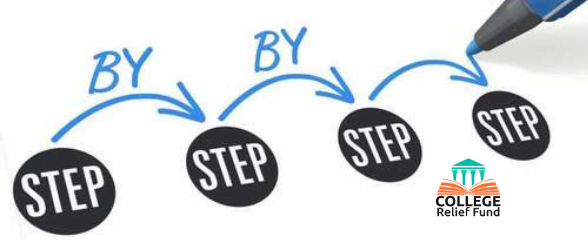
The College Relief Fund Scholarship Application Process was designed to be easy, fast and straight forward. However, some users seem to have a few challenges following the instructions on the dashboard, hence this post for clarification.
Please take time to follow the Steps as outlined here.
1. REGISTRATION.
Here, you create your username and password to access the full functions of your dashboard.
Visit the LOGIN PAGE HERE if you have not yet registered. Ensure that your email is active as a link to activate your account will be sent to you.
Skip this step if you have previously registered and have your username and password. In that case, ensure you are logged in.
2. LOGIN.
Before you can make full use of the Scholarship Application process, you must be logged in.
You can login by clicking the LOGIN at the top of the page and entering your username and password.
Note:
If the page keeps reloading without logging you in, please use a different Browser, Device or Switch Data Network. The same applies if you are trying to reset your password.
If using Chrome Browser, ensure you disable “lite mode” for a smoother experience.
YOUR DASHBOARD
Your dashboard has 3 FLIP BOXES (ENROL, REFER, PRE-SELECTION). Clicking it gives you more information on the above mentioned.
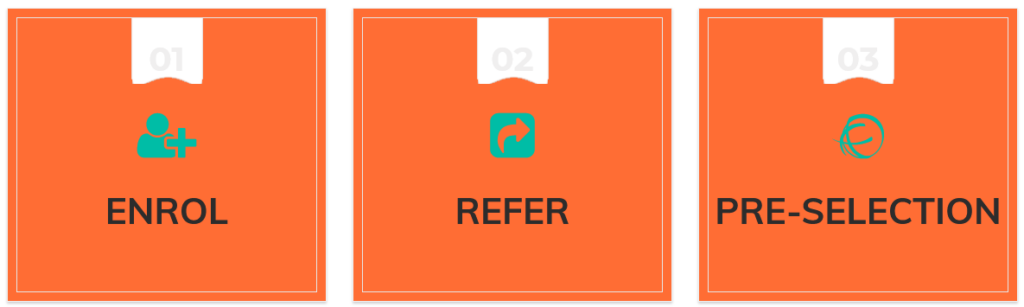
3. ENROL
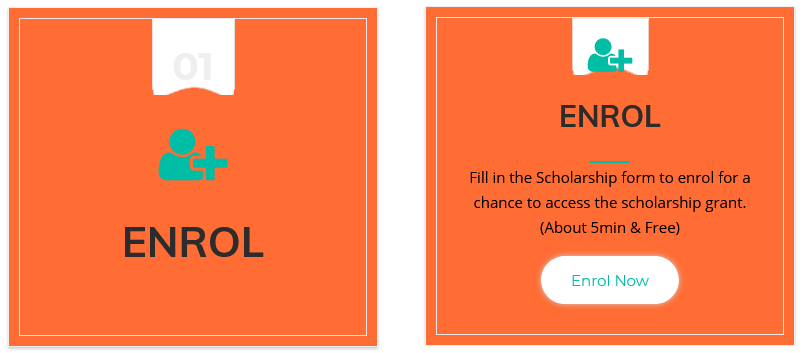
This is the MOST IMPORTANT step in your scholarship application process and will take approximately 5 Minutes to complete.
In this step, you provide your Personal, Academic, Family and Expenditure details. This is important in getting your application completed. Ensure to provide truthful information as it will be verified.
4. REFER
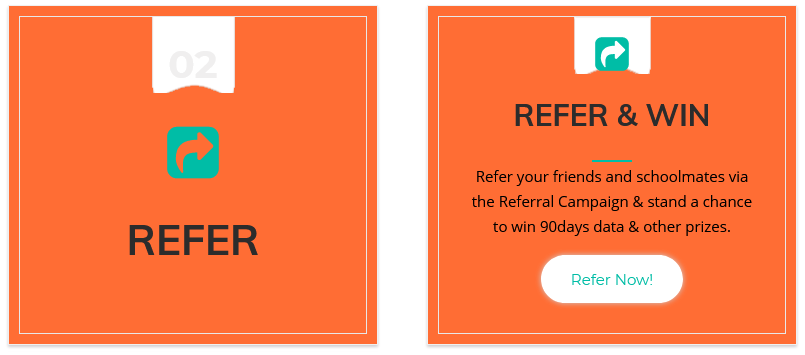
We encourage you to refer any of your friends/course-mates who is in need of academic scholarship.
This is sometimes incentivized with data or airtime to lucky applicants. Data or airtime winners are randomly selected from all who have referred.
If you have made referrals and your dashboard is still NOT green after 24 hours, please follow the below step:
- Visit the Referral Page HERE and take a screenshort of the page showing your entries.
- Send a message to our official Whatsapp support line shown on our CONTACT PAGE
- Send your screenshot and include your email address, starting when you finished referrals and that it is yet to change to green.
- A member of staff will attend to you.
5. PRE-SELECTION
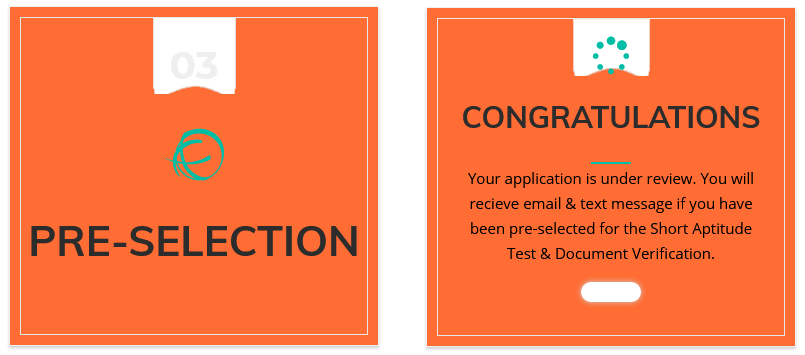
You have no control over the Pre-Selection Flip Box.
It will remain an orange colour and will only change if your application status changes.
Your Status may change to be “Pre-Selected”, “Wait-List” or “Ineligible”.
If Pre-Selected, you will be invited to take an Aptitude Test and provide documents for verification. This is also Free.
If it is “Wait List”, it may later change to “Pre-Selected” depending on availability.
THE IDEAL DASHBOARD
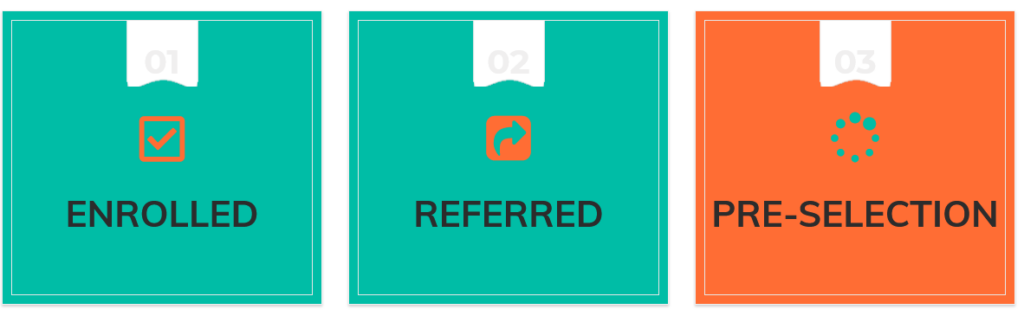
The above image reflects the Ideal Dashboard status at the end of your application process.
We advice you to regularly check your dashboard and/or email for updates.
For more details, please see the FAQ page as your questions might have already been answered.




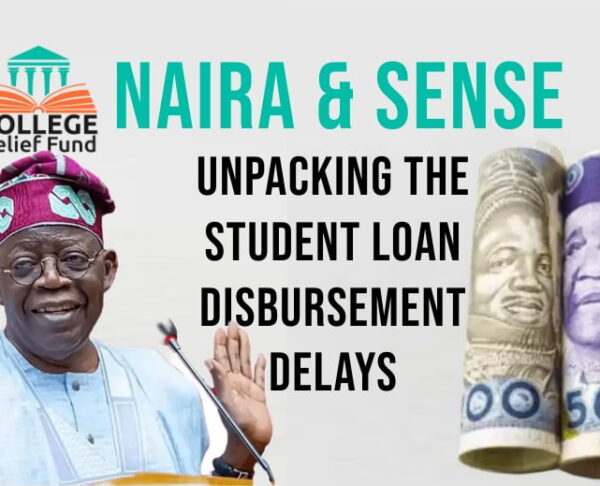

Comments (311)
Thanks 4 the update on this step by step guide
God bless you for this great opportunity
Thanks for this great opportunity
Thank God for this great opportunity.
I really congratulated Crf for this they have done for me .
I received a mail concerning the timetable that contains the schedules, but when I clicked on the link, it isn’t directing me to the appropriate place, but showing a “404 error”
I have the timetable, but i have not received an acknowledgement letter showing that i have been fully registered
God bless this innovation as they choose to ease the pressure off Nigerian students. Peace be unto you.
God bless CRF
God Bless Nigeria.
Thank for the opportunity
The education is the to better life the only things I need the grant to continue my studies
I received a message that I did not complete my registration. I don’t know how to do it pls help
The portal is still opened and it closes by 10pm today. Try and register before 10 o clock. Best of luck s23
My enrollment page is showing 50% complete and I received an email about an incomplete enrollment. I’ve checked and I filled everything appropriately. What could be the problem please?
It’s a great opportunity, one I would realize to partake from.
Thanks for this platform. God bless😍
I really anticipate the wait-list.
Thanks so much for this opportunity. I pray I’m considered for the first time.
I got a message telling me incomplete application and I don’t know where?
I really appreciate for this great opportunity
Thanks for the update
An email was sent saying an incomplete registration. I don’t know how to go about that
Go back to your registration portal and register again… hopefully dat should work
How would apply for batch A
Have they stated apply for it
Is the portal on?
Good morning,this is my first time I pray I get favor from you to continue my studies,God bless
I don’t know how to get updated
Pls help
Awaiting for this year’s first batch. All thanks to the founders and sponsors
Thanks for the update
Happy easter
I really need this scholarship, our school fees has been increased
Am yet to receive a message for the Pre-selection of my application.
I really need this scholarship I pray I get it
For the CGPA I think there should be a scale as schools in Nigeria don’t operate the same grade point system. For instance, UI presently runs a 4point grade system while other schools 5 or 7
Thanks for the update
Thanks for the update
I really need this scholarship i will be so excited if u can help me with my study
Thanks for this great opportunity
This Amazon
Thanks for giving us this opportunity. I really this for my school fees
Thanks for the information, I’m trusting God to be selected this time. God bless you.
Honestly I need this scholarship cause it’ll assist me alot. Everything has added even the school fees too 😤
God bless the sponsors of this program🥺🙏
Thanks for update. We hope for the best
Pls when your dash board is showing reserve list…pls what does it mean
Please I want to be sure before hand, the documents needed for documentation and verification are,
1. School/jamb admission letter or school id card
2. Examination Result
Please how will this result look like? Will it be a screen short?
Please I want to ask about how we re going to fix a date for the test….
Moreso what are the things we should prepare for the documents, and in what form should it be put
After clicking the enlisting button and it shows congratulations those that means I’ve successfully enlisted?
Hello CRF
Please how do we go about upload documents
To the moon! CRF
Thank you collegerelief fund
Pls how do I take the apptitude test ?
No apptitude test button displaying
Please when will 2023 batch ‘B’ application start?
4932 has been used by someone 9mobile
Thank you so much all of you for your wonderful and kind contributions to the background of any nation(I.e youths).
Thank you for this great opportunity
Thanks for this great opportunity