Application Step by Step Guide (Updated)
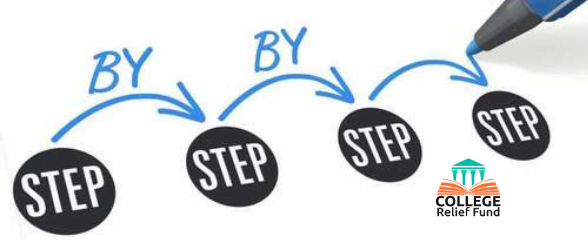
The College Relief Fund Scholarship Application Process was designed to be easy, fast and straight forward. However, some users seem to have a few challenges following the instructions on the dashboard, hence this post for clarification.
Please take time to follow the Steps as outlined here.
1. REGISTRATION.
Here, you create your username and password to access the full functions of your dashboard.
Visit the LOGIN PAGE HERE if you have not yet registered. Ensure that your email is active as a link to activate your account will be sent to you.
Skip this step if you have previously registered and have your username and password. In that case, ensure you are logged in.
2. LOGIN.
Before you can make full use of the Scholarship Application process, you must be logged in.
You can login by clicking the LOGIN at the top of the page and entering your username and password.
Note:
If the page keeps reloading without logging you in, please use a different Browser, Device or Switch Data Network. The same applies if you are trying to reset your password.
If using Chrome Browser, ensure you disable “lite mode” for a smoother experience.
YOUR DASHBOARD
Your dashboard has 3 FLIP BOXES (ENROL, REFER, PRE-SELECTION). Clicking it gives you more information on the above mentioned.
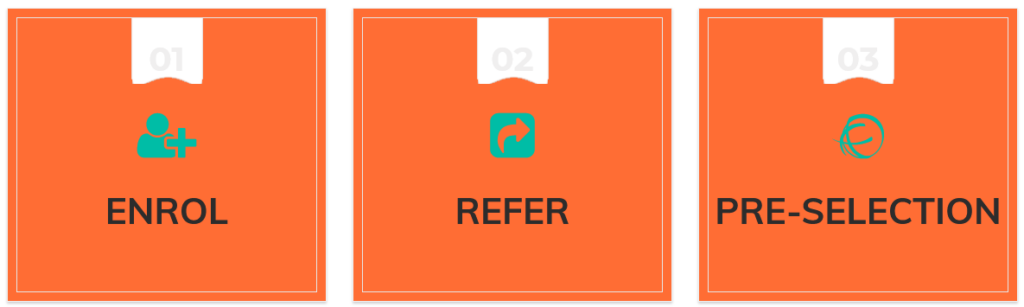
3. ENROL
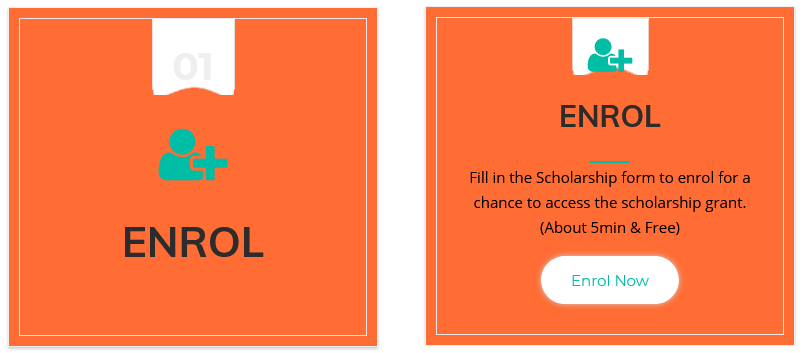
This is the MOST IMPORTANT step in your scholarship application process and will take approximately 5 Minutes to complete.
In this step, you provide your Personal, Academic, Family and Expenditure details. This is important in getting your application completed. Ensure to provide truthful information as it will be verified.
4. REFER
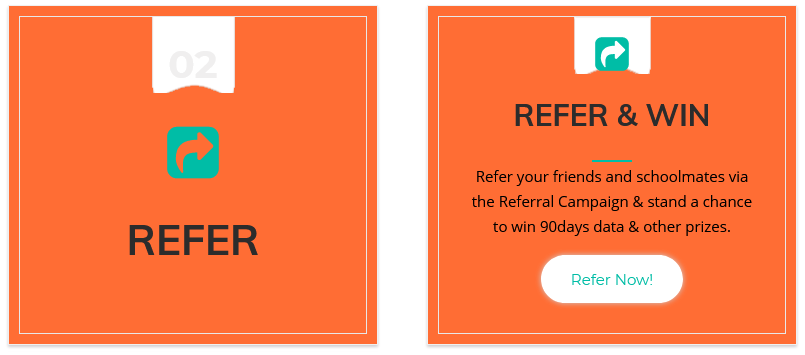
We encourage you to refer any of your friends/course-mates who is in need of academic scholarship.
This is sometimes incentivized with data or airtime to lucky applicants. Data or airtime winners are randomly selected from all who have referred.
If you have made referrals and your dashboard is still NOT green after 24 hours, please follow the below step:
- Visit the Referral Page HERE and take a screenshort of the page showing your entries.
- Send a message to our official Whatsapp support line shown on our CONTACT PAGE
- Send your screenshot and include your email address, starting when you finished referrals and that it is yet to change to green.
- A member of staff will attend to you.
5. PRE-SELECTION
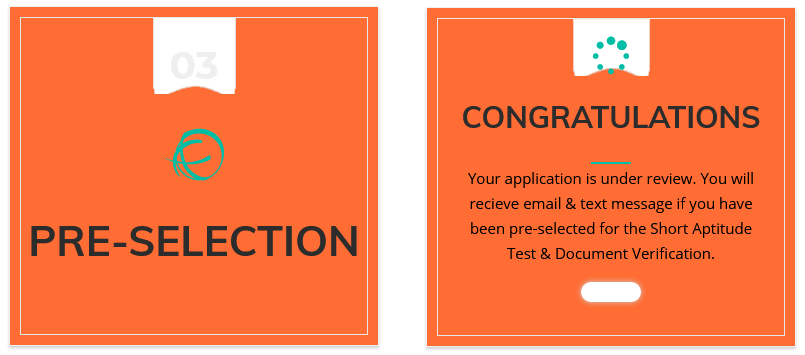
You have no control over the Pre-Selection Flip Box.
It will remain an orange colour and will only change if your application status changes.
Your Status may change to be “Pre-Selected”, “Wait-List” or “Ineligible”.
If Pre-Selected, you will be invited to take an Aptitude Test and provide documents for verification. This is also Free.
If it is “Wait List”, it may later change to “Pre-Selected” depending on availability.
THE IDEAL DASHBOARD
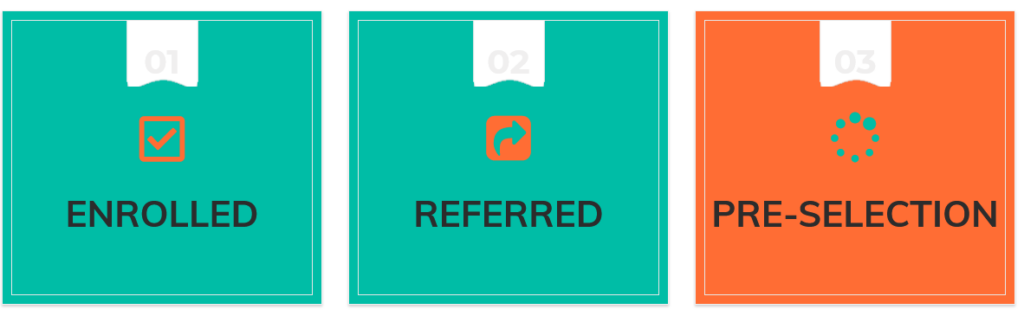
The above image reflects the Ideal Dashboard status at the end of your application process.
We advice you to regularly check your dashboard and/or email for updates.
For more details, please see the FAQ page as your questions might have already been answered.




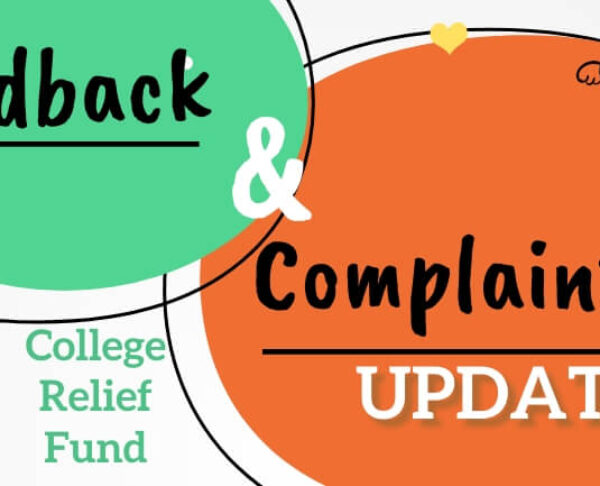

Comments (305)
Felling excited with college relief fund
Pls I want to get notify when is time for the test
Thanks for the steps
I’m having issue with the referral (refer a friend) can anyone help me out please
Dear Endurance Oluwapelumi,
https://www.collegerelieffund.com/refer/
Thank you for this opportunity
I don’t use 9mobile. Whoever wants should load this
277545968772490
Thank you for the opportunity
The relief will go a long in assisting student
Thanks for these steps
Thanks a lot for this guidelines.
I really appreciate your efforts
I want to study in abroad
Thank you CRF
How is it done
We are really say thank you for aims of helf students.
I really appreciate for the airtime, thanks
Please how did you get it
I want to register again
Someone has loaded this card. and the person keep mute.
20728805409647579
I appreciate your effort
I have come to say a big thank you for this wonderful opportunity which the college has given to all students in the Nigeria-state to benefit from..
Thank you so much for this huge opportunity
You are blessed CRF
I have registered but I can’t enroll. Please how do I enroll?
Thank you for the opportunity
If my request is been considered I will be very glad thank you
I really appreciate it and I want to be able to make it
Please how can I apply for the scholarship
What are the requirements? To write a test or what pls?
Thanks for this opportunity
Thank you
Let me say thanks for your effort with this wonderful opportunity
I need an explanation about this enrolment issues
Appreciated for ur effort
Got airtime! Mtn- ***94710
Thank you CRF😁
Wow this is interesting
Please I created an account but I was no able to activate it nor login to proceed.
Just go to your email and click on the link that was sent to you. Then you can activate it
Thank you very much.
Please am finding it difficult to follow the steps by step rules
How can I get my referral link?
Please the name of my school is not included in the schools listed. What do I do?
Claretian University is the name of the school
How did I enrol myself is it by clinking on the box only
I’m having the same challenge. I’m unable to apply
This is a wonderful opportunity
It is fabulous
That’s good am very interested
Hello good evening the management of college relief fund.pls I have already enrolled but my second box refused to updated and I had already referred all My course mates and some others group In my school.still I don’t know where am faulty,as I received a mail that my application is incomplete.pls help me be out.thanks
I believe that this platform can really go a long way in my academic background
I pray I receive all the giftings and the scholarship itself👏….Amen
Pls Mr Emmanuel can you brief explain me all what It entails?
I don’t know what’s wrong I can’t enroll myself for the program
Trying to do the following steps…but no going
Amazing
Why are they saying my details are incomplete
Good morning please I have referred many persons but my dashboard is still showing me that I have not completed my application, please what should I do
When the batch c test start
I have registered but it’s still saying my registration is incomplete
don’t know what’s wrong I can’t enroll myself for the program