Enlisting Guide

Dear Applicant,
We have been inundated with requests for help regarding Enlisting for the Document Verification and Aptitude Test. Hence this help guide to answer most of your questions.
1. Login Issues.
- We understand that some candidates have login issues where the site reloads without actually logging them in.
- If you encounter such, use a Different Web Browser, Device or Switch your Data Network.
Note that this is a client-side error and we cannot help more than tell you the above mentioned. Of it persists, use a computer or visit a cafe.
2. Enlisting Issue
- Only Pre-Selected candidates will be able to enlist for the Document Verification and Aptitude Test. Ensure you are logged in to your dashboard and click the Green Pre-Selected Flip Box.
- Once flipped, click on ENLIST. Ensure you read and understand the enlisting terms. It explains the process and category of questions to prepare for.
3. Uploading Documents
- If you are not conversant with uploading documents online, please visit a Cyber Cafe or ask a friend for help.
- You can upload your documents in JPEG, PNG or PDF formats. You can also simply take a photo of your documents and upload.
- Ensure that the size is less than 1mb per file. The smaller, the better.
- Your School/Jamb Admission Letter can serve as your ID Card if you are yet to be issued an ID Card.
- If you are yet to sit for an examination or do not have results yet, leave it blank and provide an explanation.
- Note that once the form is submitted, you cannot change any information unless specifically asked to.
- If the form is submitted without documents, please send the documents to [email protected] through your email registered on the portal.
4. Rolling Submit Button.
- In the event that the submit button keeps rolling when uploading your documents, please try a different browser, device or network. Or visit a cafe.
5. Still Seeing Test Days After Selection.
- If you still see the list of test dates, simply log out and log back in to confirm.
- If it still persists, select a different date without uploading your documents as your documents would have already been submitted.
6. Answers to Practice Test
We strongly advise you to take part in the Practice Aptitude Test HERE as it is very beneficial to prepare you towards the live test.
- The practice test is prepared to simulate the real test. However, you are allowed to Google answers to confirm them.
- The test is provided so to help you confirm that your device is compatible with the live testing service.
- The live test may or may not have the exact format of questions.
This page will be updated from time to time to reflect any new changes.




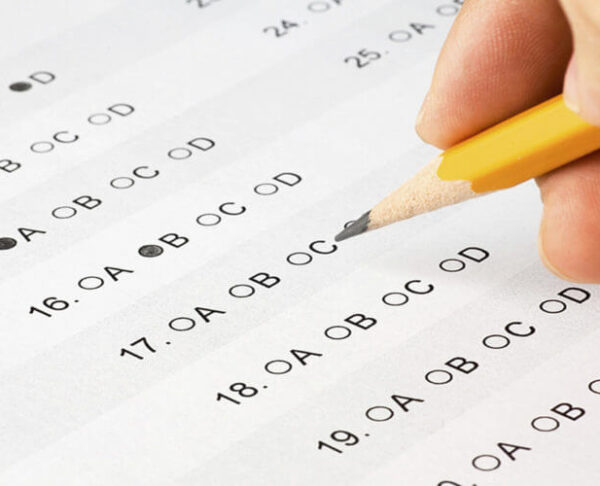

Comments (789)
I would really love to be preselected😓
I HAD SELECTED A DATE WHICH WAS SUPPOSED TO BE TOMOROW BUT THEN THE TEST WAS POSTPONED FOR ONE WEEK AND NOW I CANT FIND THE ENLIST BOX TO BE ABLE TO SELECT A NEW TEST DATE
How do I know the time to start my aptitude test?
How can I pick a new date for my test. The first date was postponed how can I pick new one
Thank you for the information, it’s enlightening
How will someone know if he is part of the batch A
And how will I know the date and time for my aptitude test
My test date is still pending on the flip box. Though I have uploaded my documents before the aptitude test date changed.
What else now?
I wish that all the information i gave is correct without error.
Thank you for this useful post and opportunity.
Please I was unable to do the pre-selection excises due to bad network issues please is anyway I can do again please
How do I know the time for the test and the procedure
How many times a year can one enroll for this program
Please help me oo
My phone was bad so I didn’t see the select date info till today and now they say till next batch please help me please 🥺
I really need this opportunity
There’s no bursary in my school for student school fee
Please help me. I really need this opportunity please CRF please
Please I need a help from you, I have been pre selected but up to now I cannot be able to select my aptitude test date and I only from now to 10pm that in less than 17hrours. Thank u Sir
Please I need a help from you, I have been pre selected but up to now I cannot be able to select my aptitude test date and I only have from now to 10pm that is,in less than 17hrours. Thank u Sir
Please I was unable to take my exam yesterday because I was ill, please can a reschedule be done for me to retake the test.
Please I can’t find the space for uploading my document
Thanks for the update
How can I check my amplitude test result